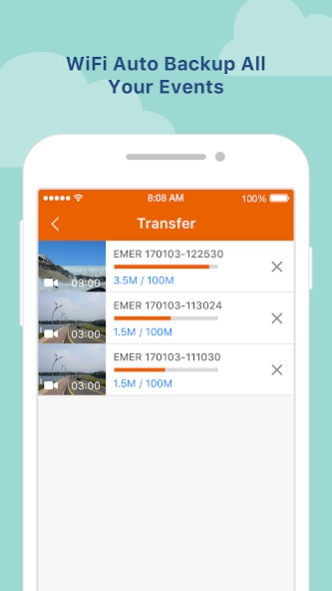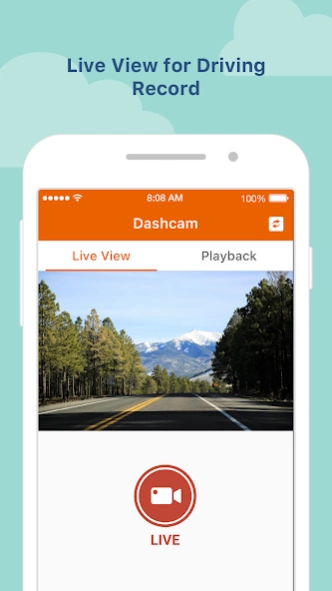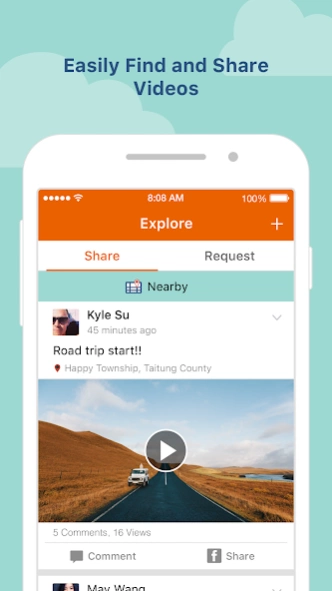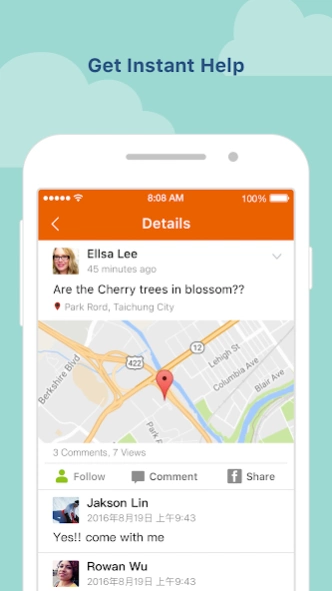MiVue Pro 1.1.153.1
Continue to app
Free Version
Publisher Description
MiVue Pro - MiVue pro is a convenient app for easy connect with MiVue dash cam.
Sent on impact, seen on mobile!
When an incident happens, the dash cam will automatically save the file to the event folder and send footage to the MiVue™ Pro app via WIFI in real-time (WIFI video backup function won’t consume your 3G/4G data, it uses point-to-point transmission technology).
You can transmit the picture or video from Mio dash cam to your smartphone through Wi-Fi, and store the picture and video in the shared storage of smartphone.
When you open MiVue Pro app, you can review or delete the files which you’ve stored in smartphone via MiVue Pro directly.
Live View and video organizer
Click “Live View” to adjust horizontal level of the camera before installation. Videos will be categorized by date and type (Normal, Event or Parking mode folders).
Set up your dash cam through the MiVue™ Pro app
Change the settings and format the memory card of the dash cam directly through your smartphone.
WIFI OTA (Over-the-Air) update
Use your smartphone to download and update the firmware, speed camera data and voice versions without having to withdraw the memory card. (Downloading data will consume your 3G/4G data, the update settings may vary depending on the different dash cam models).
* APP function may vary depending on different dash cam models.
If you have any issue when you connect to app, please refer the FAQ below
https://service.mio.com/M0100/F0110_DownLoad_Faq.aspx?bullid=AllBull&faqid=131685
for trouble shooting. If the problem couldn't be solved, please provide your smartphone model, OS version, and the device model. Also, please describe your problem and scenario for us, our service team will reply you asap.
About MiVue Pro
MiVue Pro is a free app for Android published in the System Maintenance list of apps, part of System Utilities.
The company that develops MiVue Pro is Mio Technology. The latest version released by its developer is 1.1.153.1.
To install MiVue Pro on your Android device, just click the green Continue To App button above to start the installation process. The app is listed on our website since 2024-04-18 and was downloaded 1 times. We have already checked if the download link is safe, however for your own protection we recommend that you scan the downloaded app with your antivirus. Your antivirus may detect the MiVue Pro as malware as malware if the download link to com.mitac.mitubepro is broken.
How to install MiVue Pro on your Android device:
- Click on the Continue To App button on our website. This will redirect you to Google Play.
- Once the MiVue Pro is shown in the Google Play listing of your Android device, you can start its download and installation. Tap on the Install button located below the search bar and to the right of the app icon.
- A pop-up window with the permissions required by MiVue Pro will be shown. Click on Accept to continue the process.
- MiVue Pro will be downloaded onto your device, displaying a progress. Once the download completes, the installation will start and you'll get a notification after the installation is finished.